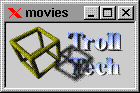QMovie Class Reference
The QMovie class provides incremental loading of animations or images, signalling as it progresses.
More...
#include <qmovie.h>
List of all member functions.
Public Members
- QMovie ()
- QMovie ( int bufsize )
- QMovie ( QDataSource * src, int bufsize = 1024 )
- QMovie ( const QString & fileName, int bufsize = 1024 )
- QMovie ( QByteArray data, int bufsize = 1024 )
- QMovie ( const QMovie & movie )
- ~QMovie ()
- QMovie & operator= ( const QMovie & movie )
- int pushSpace () const
- void pushData ( const uchar * data, int length )
- const QColor & backgroundColor () const
- void setBackgroundColor ( const QColor & c )
- const QRect & getValidRect () const
- const QPixmap & framePixmap () const
- const QImage & frameImage () const
- bool isNull () const
- int frameNumber () const
- int steps () const
- bool paused () const
- bool finished () const
- bool running () const
- void unpause ()
- void pause ()
- void step ()
- void step ( int steps )
- void restart ()
- int speed () const
- void setSpeed ( int percent )
- void connectResize ( QObject * receiver, const char * member )
- void disconnectResize ( QObject * receiver, const char * member = 0 )
- void connectUpdate ( QObject * receiver, const char * member )
- void disconnectUpdate ( QObject * receiver, const char * member = 0 )
- enum Status { SourceEmpty = -2, UnrecognizedFormat = -1, Paused = 1, EndOfFrame = 2, EndOfLoop = 3, EndOfMovie = 4, SpeedChanged = 5 }
- void connectStatus ( QObject * receiver, const char * member )
- void disconnectStatus ( QObject * receiver, const char * member = 0 )
Detailed Description
The QMovie class provides incremental loading of animations or images, signalling as it progresses.
The simplest way to display a QMovie is to use a QLabel and
QLabel::setMovie().
A QMovie provides a QPixmap as the framePixmap(); connections can
be made via connectResize() and connectUpdate() to receive
notification of size and pixmap changes. All decoding is driven
by the normal event-processing mechanisms.
The movie begins playing as soon as the QMovie is created
(actually, once control returns to the event loop). When the last
frame in the movie has been played, it may loop back to the start
if such looping is defined in the input source.
QMovie objects are explicitly shared. This means that a QMovie
copied from another QMovie will be displaying the same frame at
all times. If one shared movie pauses, all pause. To make independent movies, they must be constructed separately.
The set of data formats supported by QMovie is determined by the
decoder factories that have been installed; the format of the
input is determined as the input is decoded.
The supported formats are MNG (if Qt is configured with MNG
support enabled) and GIF (if Qt is configured with GIF support
enabled, see qgif.h).
If Qt is configured to support GIF reading, we are required to
state that "The Graphics Interchange Format(c) is the Copyright
property of CompuServe Incorporated. GIF(sm) is a Service Mark
property of CompuServe Incorporated.
Warning: If you are in a country that recognizes software patents
and in which Unisys holds a patent on LZW compression and/or
decompression and you want to use GIF, Unisys may require you to
license that technology. Such countries include Canada, Japan,
the USA, France, Germany, Italy and the UK.
GIF support may be removed completely in a future version of Qt.
We recommend using the MNG or PNG format.
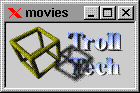
See also QLabel::setMovie(), Graphics Classes, Image Processing Classes, and Multimedia Classes.
Member Type Documentation
QMovie::Status
- QMovie::SourceEmpty
- QMovie::UnrecognizedFormat
- QMovie::Paused
- QMovie::EndOfFrame
- QMovie::EndOfLoop
- QMovie::EndOfMovie
- QMovie::SpeedChanged
Member Function Documentation
QMovie::QMovie ()
Constructs a null QMovie. The only interesting thing to do with
such a movie is to assign another movie to it.
See also isNull().
QMovie::QMovie ( int bufsize )
Constructs a QMovie with an external data source. You should later
call pushData() to send incoming animation data to the movie.
The bufsize argument sets the maximum amount of data the movie
will transfer from the data source per event loop. The lower this
value, the better interleaved the movie playback will be with
other event processing, but the slower the overall processing will
be.
See also pushData().
QMovie::QMovie ( QDataSource * src, int bufsize = 1024 )
Constructs a QMovie that reads an image sequence from the given
data source, src. The source must be allocated dynamically,
because QMovie will take ownership of it and will destroy it when
the movie is destroyed. The movie starts playing as soon as event
processing continues.
The bufsize argument sets the maximum amount of data the movie
will transfer from the data source per event loop. The lower this
value, the better interleaved the movie playback will be with
other event processing, but the slower the overall processing will
be.
QMovie::QMovie ( const QString & fileName, int bufsize = 1024 )
Constructs a QMovie that reads an image sequence from the file, fileName.
The bufsize argument sets the maximum amount of data the movie
will transfer from the data source per event loop. The lower this
value, the better interleaved the movie playback will be with
other event processing, but the slower the overall processing will
be.
QMovie::QMovie ( QByteArray data, int bufsize = 1024 )
Constructs a QMovie that reads an image sequence from the byte
array, data.
The bufsize argument sets the maximum amount of data the movie
will transfer from the data source per event loop. The lower this
value, the better interleaved the movie playback will be with
other event processing, but the slower the overall processing will
be.
QMovie::QMovie ( const QMovie & movie )
Constructs a movie that uses the same data as movie movie.
QMovies use explicit sharing, so operations on the copy will
affect both.
QMovie::~QMovie ()
Destroys the QMovie. If this is the last reference to the data of
the movie, the data is deallocated.
const QColor & QMovie::backgroundColor () const
Returns the background color of the movie set by
setBackgroundColor().
void QMovie::connectResize ( QObject * receiver, const char * member )
Connects the receiver's member of type void member(const QSize&) so that it is signalled when the movie changes size.
Note that due to the explicit sharing of QMovie objects, these
connections persist until they are explicitly disconnected with
disconnectResize() or until every shared copy of the movie is
deleted.
Example: movies/main.cpp.
void QMovie::connectStatus ( QObject * receiver, const char * member )
Connects the receiver's member, of type void member(int) so that it is signalled when the movie changes
status. The status codes are negative for errors and positive for
information.
| Status Code | Meaning
|
| QMovie::SourceEmpty
| signalled if the input cannot be read.
|
| QMovie::UnrecognizedFormat
| signalled if the input data is unrecognized.
|
| QMovie::Paused
| signalled when the movie is paused by a call to paused()
or by after stepping pauses.
|
| QMovie::EndOfFrame
| signalled at end-of-frame after any update and Paused signals.
|
| QMovie::EndOfLoop
| signalled at end-of-loop, after any update signals,
EndOfFrame - but before EndOfMovie.
|
| QMovie::EndOfMovie
| signalled when the movie completes and is not about to loop.
|
More status messages may be added in the future, so a general test
for errors would test for negative.
Note that due to the explicit sharing of QMovie objects, these
connections persist until they are explicitly disconnected with
disconnectStatus() or until every shared copy of the movie is
deleted.
Example: movies/main.cpp.
void QMovie::connectUpdate ( QObject * receiver, const char * member )
Connects the receiver's member of type void member(const QRect&) so that it is signalled when an area of the framePixmap()
has changed since the previous frame.
Note that due to the explicit sharing of QMovie objects, these
connections persist until they are explicitly disconnected with
disconnectUpdate() or until every shared copy of the movie is
deleted.
Example: movies/main.cpp.
void QMovie::disconnectResize ( QObject * receiver, const char * member = 0 )
Disconnects the receiver's member (or all members if member is zero) that were previously connected by connectResize().
void QMovie::disconnectStatus ( QObject * receiver, const char * member = 0 )
Disconnects the receiver's member (or all members if member is zero) that were previously connected by connectStatus().
void QMovie::disconnectUpdate ( QObject * receiver, const char * member = 0 )
Disconnects the receiver's member (or all members if \q
member is zero) that were previously connected by connectUpdate().
bool QMovie::finished () const
Returns TRUE if the image is no longer playing: this happens when
all loops of all frames are complete; otherwise returns FALSE.
Example: movies/main.cpp.
const QImage & QMovie::frameImage () const
Returns the current frame of the movie, as a QImage. It is not
generally useful to keep a copy of this image. Also note that you
must not call this function if the movie is finished(), since by
then the image will not be available.
See also framePixmap().
int QMovie::frameNumber () const
Returns the number of times EndOfFrame has been emitted since the
start of the current loop of the movie. Thus, before any
EndOfFrame has been emitted the value will be 0; within slots
processing the first signal, frameNumber() will be 1, and so on.
const QPixmap & QMovie::framePixmap () const
Returns the current frame of the movie, as a QPixmap. It is not
generally useful to keep a copy of this pixmap. It is better to
keep a copy of the QMovie and get the framePixmap() only when
needed for drawing.
See also frameImage().
Example: movies/main.cpp.
const QRect & QMovie::getValidRect () const
Returns the area of the pixmap for which pixels have been
generated.
bool QMovie::isNull () const
Returns TRUE if the movie is null; otherwise returns FALSE.
QMovie & QMovie::operator= ( const QMovie & movie )
Makes this movie use the same data as movie movie. QMovies use
explicit sharing.
void QMovie::pause ()
Pauses the progress of the animation.
See also unpause().
Example: movies/main.cpp.
bool QMovie::paused () const
Returns TRUE if the image is paused; otherwise returns FALSE.
Example: movies/main.cpp.
void QMovie::pushData ( const uchar * data, int length )
Pushes length bytes from data into the movie. length must
be no more than the amount returned by pushSpace() since the
previous call to pushData().
int QMovie::pushSpace () const
Returns the maximum amount of data that can currently be pushed
into the movie by a call to pushData(). This is affected by the
initial buffer size, but varies as the movie plays and data is
consumed.
void QMovie::restart ()
Rewinds the movie to the beginning. If the movie has not been
paused, it begins playing again.
Example: movies/main.cpp.
bool QMovie::running () const
Returns TRUE if the image is not single-stepping, not paused, and
not finished; otherwise returns FALSE.
void QMovie::setBackgroundColor ( const QColor & c )
Sets the background color of the pixmap to c. If the background
color isValid(), the pixmap will never have a mask because the
background color will be used in transparent regions of the image.
See also backgroundColor().
void QMovie::setSpeed ( int percent )
Sets the movie's play speed as a percentage, to percent. This
is a percentage of the speed dictated by the input data format.
The default is 100 percent.
int QMovie::speed () const
Returns the movie's play speed as a percentage. The default is 100
percent.
See also setSpeed().
void QMovie::step ()
Steps forward 1 frame and then pauses.
Example: movies/main.cpp.
void QMovie::step ( int steps )
This is an overloaded member function, provided for convenience. It behaves essentially like the above function.
Steps forward, showing steps frames, and then pauses.
int QMovie::steps () const
Returns the number of steps remaining after a call to step(). If
the movie is paused, steps() returns 0. If it's running normally
or is finished, steps() returns a negative number.
Example: movies/main.cpp.
void QMovie::unpause ()
Unpauses the progress of the animation.
See also pause().
Example: movies/main.cpp.
This file is part of the Qt toolkit.
Copyright © 1995-2005
Trolltech. All Rights Reserved.