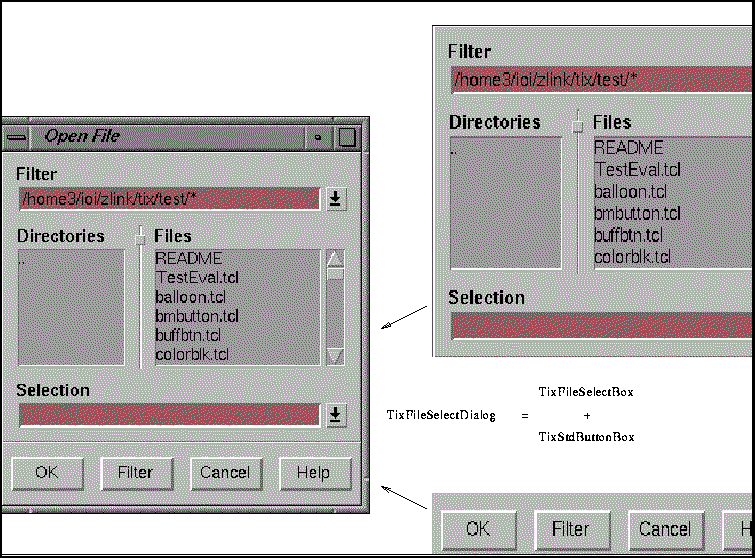
An example of using the TixFileSelectDialog widget is in figure 5-1 . At line 1, we create a TixFileSelectDialog widget and set the title of the dialog to ``Select A File'' using the -title option. We also use the -command option to specify that the procedure selectCmd should be called when the user has selected a file. selectCmd will be called with one parameter, the filename selected by the user. When the TixFileSelectDialog widget is created, it is initially not shown on the screen. Therefore, at line 3, we call its popup widget command to place the widget on the screen.
tixFileSelectDialog .file -title "Select A File" -command selectCmd
.file subwidget fsbox config -pattern "*.txt" -directory /usr/info
.file popup
proc selectCmd {filename} {
puts "You have selected $filename"
}