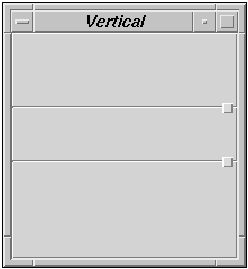
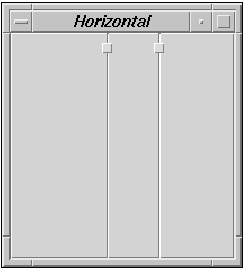
The TixPanedWindow widget arranges arranges its subwidgets in non-overlapping panes. As we can see in figure 2-4, the PanedWindow widget puts a resize handle between the panes for the user to manipulate the sizes of the panes interactively. The panes can be arranged either vertically (figure 2-4) or horizontally (2-4).
Each individual pane may have upper and lower limits of its size. The user changes the sizes of the panes by dragging the resize handle between two panes.
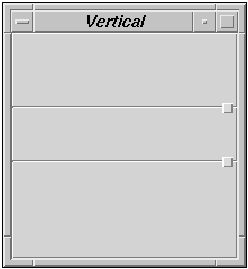
(Figure 2-4) The TixPane Widget